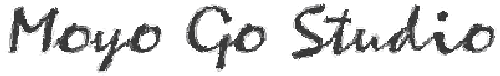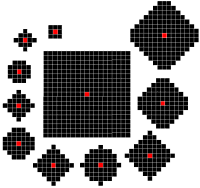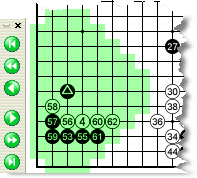|
|
|||||
|
|
JOSEKI EXPERT / PATTERN RECOGNITION |
||||
|
|
MoyoGo knows 17 million invariant patterns
and
sorts these Fuseki, Joseki, "good shape" and Tesuji by order of move
likelihood: How many moves, on
average, a player waited to play there. Pattern info
includes Ko status, edge proximity, chain lengths and -liberties. This system is unique and makes MoyoGo able to predict pro moves better than any Go program or research project. It is less suitable for tactical situations but it is truly revolutionary deep into the opening. It represents a major milestone in computer Go research and three Microsoft researchers have - without much success - tried to reproduce it. |
||||
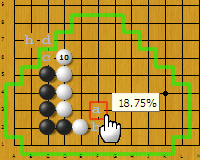
|
Every point is the center of a pattern
and has a statistically determined whole-board move likelihood, based on analysis of hundreds of thousands of high-ranking
games. The most "urgent" recognized patterns are shown in a position, and pattern perimeter and statistical move likelihood is displayed when you move the mouse over any point (annotated or not) and press AltGr or Ctrl + Alt. The pattern size can be changed with the mouse wheel. |
||||
|
|
Then MoyoGo immediately shows a list
of all games in its databases in which that move was played. When you scroll through that list, the moves are highlighted in a diagram, and you can play through a game in the diagram itself or display the matching position on the board and play through it. Ctrl + Z (undo) restores your original position. |
||||
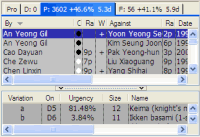
|
The list of pattern results includes
the average rank of the player that played that move and the average
winning percentage of games in which that move was played. Even if you don't to do a manual search, there is always a list of the most likely patterns, their names (if they have one), and their statistics. |
||||
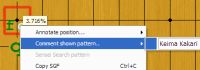
|
Unique in MoyoGo is that any of its 17 million patterns can be given a name by right clicking and choosing Comment shown pattern. | ||||
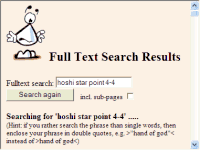
|
Also unique, and very useful for educational purposes: Pattern names can be looked up in Sensei's Library simply by right-clicking and selecting Sensei search pattern. | ||||
 |
|||||