Those (not so) Funny Blocks
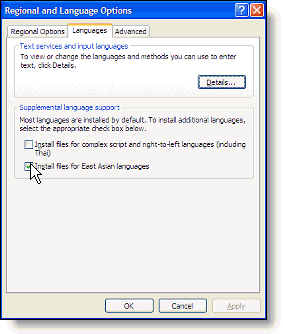 You might wonder why you see those funny squares (or garbled text) instead of Chinese, Korean or Japanese players' names, and this is why: You should check Start - Settings - Control Panel - Regional and Language Options - Languages - Install Files for East Asian Languages.
You might wonder why you see those funny squares (or garbled text) instead of Chinese, Korean or Japanese players' names, and this is why: You should check Start - Settings - Control Panel - Regional and Language Options - Languages - Install Files for East Asian Languages.This is a bug by Microsoft. I ask Windoze to show me some Chinese, and Windoze refuses. Why haven't I simply included a Unicode font? Well I haven't gotten round to finding an affordable, high-quality font that includes all CJK codepoints. Redistributing Arial Unicode MS is prohibited.
Fortunately, anyone in China, Japan or Korea will have those fonts installed by default, but if you want to see those funny blocks transformed into their real oriental splendor, you'll need your Windows CD..

<< Home