The Tree
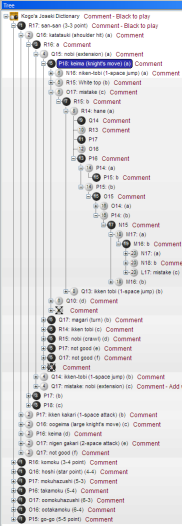 One of the solutions in Moyo Go that I am proud of is the treeview. This treeview is unique: None of the other SGF Editors displays the moves like Moyo Go does. It looks so natural that it isn't even noticeable at first sight, but there is something highly cool going on here. The way the moves are shown is totally user-centric instead of programmer-centric.
One of the solutions in Moyo Go that I am proud of is the treeview. This treeview is unique: None of the other SGF Editors displays the moves like Moyo Go does. It looks so natural that it isn't even noticeable at first sight, but there is something highly cool going on here. The way the moves are shown is totally user-centric instead of programmer-centric.Moves 1 - 5 still look like you would expect in an ordinary tree. But look at moves 9 - 13. They don't sprawl out diagonally, they are below eachother. Because why would you display moves to the user as if the user is interested in the way the programmer has represented the tree structure in memory? The user only wants to have the clearest possible representation of a game and its variations.
Trees can be daunting, so I tried to make things clearer by having the main branch always in white, and the darker the background, the "deeper" in the tree (= the further from the main branch). It's very rare to have the move numbers displayed on the (3D) stones.
There are many more conveniences for SGF authors: Simply click on a node and edit its title. You can zoom the tree. You can change move numbers with a spinner button and immediately see them change on the stones.
No effort has been spared to make this tree a joy to use and it's packed with those little details that make a difference. When you rotate the boards, the move coordinates in the tree update as well.
Like all other windows in Moyo Go, the tree can be "docked" anywhere you want, and it can contain any toolbar, like the navigation toolbar.
Navigation in the tree is done with the cursor keys, but you can also use the mouse wheel to navigate through its branches - as long as the mouse hovers over the board, not the tree itself. (When the mouse is above the tree, the mouse wheel scrolls through it.)

<< Home